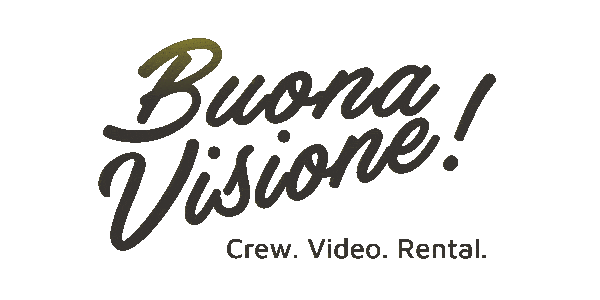
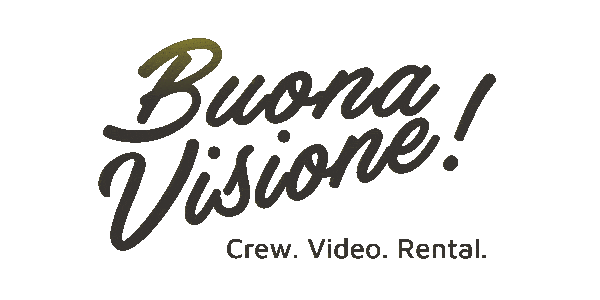
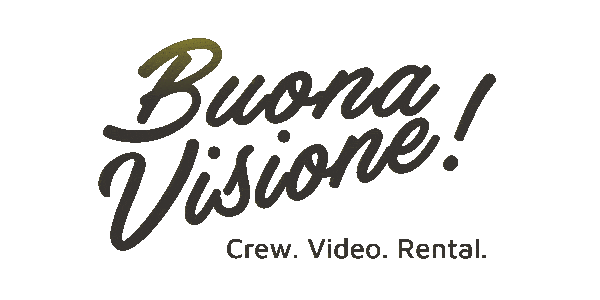

Key Features
The 750 GB NVS2525-P Video Storage Pro+ from NEXTO DI is a compact setup designed to provide secure, error-free backups of video that you shoot.
NEXTO DI has included a number ways in which you can connect to the rugged NVS2525 Video Storage pro+ in creating critical backups. This Video Storage pro+ features two memory card slots, one for Panasonic P2 and P2E cards and one for Sony SxS and SxS-1 cards. So, if you shoot with cameras or camcorders using either of these cards, you can upload directly. In addition, you can also use the SxS slot to connect the included adapter that will support Compact Flash memory cards. Another adapter that's sold separately will also allow you to connect SDXC and SDHC cards via the SxS slot.* Beyond these slots, you can also upload files from an Ikegami GFPAK, using the USB/eSATAp host port.
Because the NVS2525 is also designed to help you quickly create more than one backup, you can send any files that you've uploaded to the NVS2525 on to the included external eSATAp HDD or another company's external HDD that has an eSATA or USB interface. At data transfer rates of 3.0 Gb/s for eSATA drives and 480 Mb/s for USB drives, sending files out to an external drive is fast. While you would use the eSATAp / USB host port for those transfers, you can also use either the FireWire 800 or USB 2.0 ports to send your files out to a computer.
Along with these options, the NVS2525 has a few other finishing touches that make it an excellent buy for backing up your video footage. It features a 2.4" LCD preview screen so that you may preview any video or photos on your internal HDD or on an external connected device before you start transferring data. It also features a protective rubber jacket, high-density polyurethane foam that insulates the internal HDD from shocks, and a built-in free-fall sensor that keeps the HDD read/write head from accidentally writing on the platter where data is stored. Plus, in terms of safety, this storage device can prevent itself from writing in bad sectors of the disc drive, recover data from damaged sectors, and alert you when a data transfer with another device, such as a computer or external hard drive, succeeded or failed. To note, when the drive recovers data from damaged sectors, it is accessible and capable of being edited at your computer. Typically, damaged data on a hard drive isn't accessible or editable.
Hard Drive with Getty Up!
For internal storage, this device houses a 750 GB 2.5" SATA 7200 rpm hard drive
Designed for Video
Back-up Sony SxS, SxS-1, P2, P2E, or with the included adapter, Compact Flash cards. Also back-up SDHC and SDXC cards with the right adapter (not included)
Multitude of Interfaces
Beyond using the memory card slots, this device gives you many options for transferring data on and off the device: USB 2.0, FireWire, and host USB/eSATA connectivity, so that you can connect external hard drives, computers, laptops, and Ikegami GFPAK Flash Devices
Two General Copy Modes
In "Multi Copy" mode, you have the option to directly copy onto both this device's internal hard drive and an external hard drive. In "Sync" mode, this device will compare data between its internal hard drive and an external hard drive and will only then copy new data onto that external drive
Preview
Preview your video thumbnails and film clips on the 2.4" color LCD screen